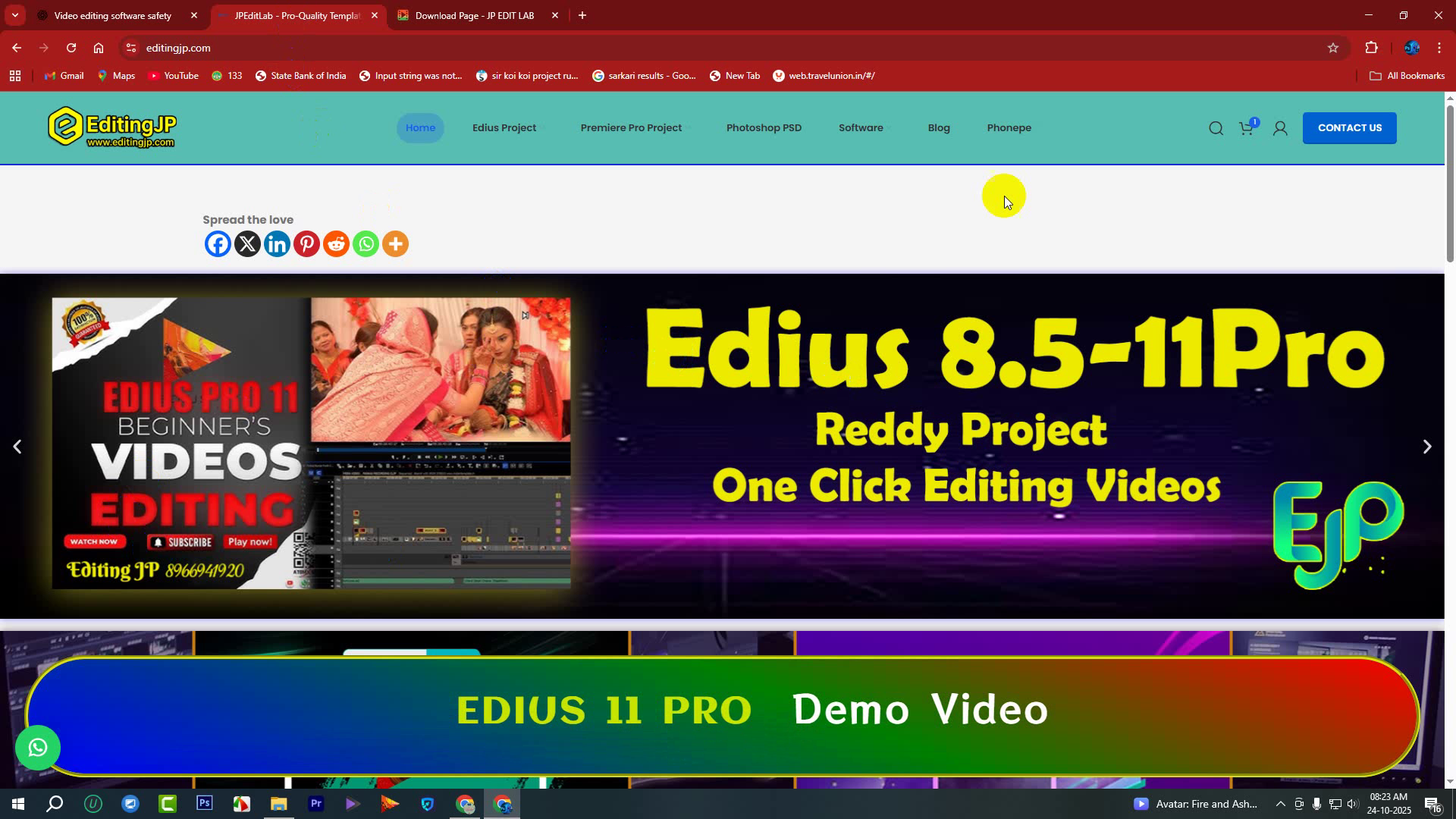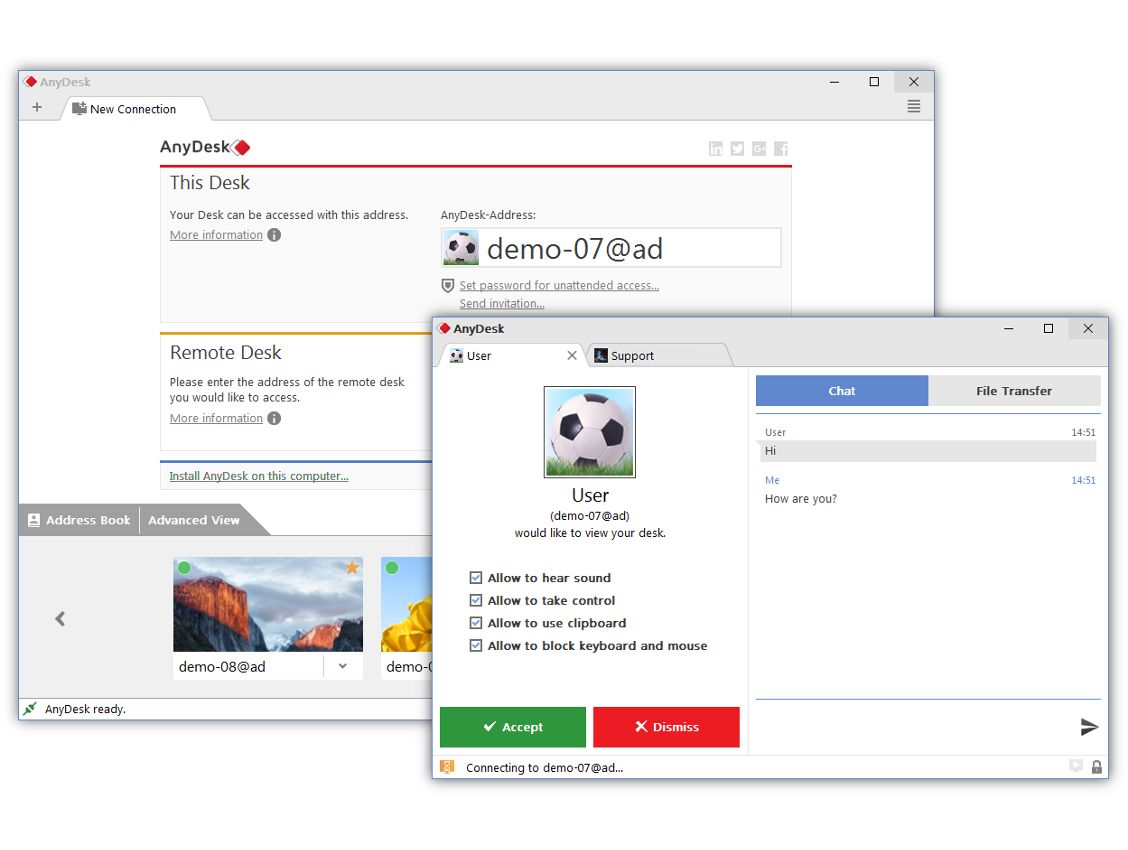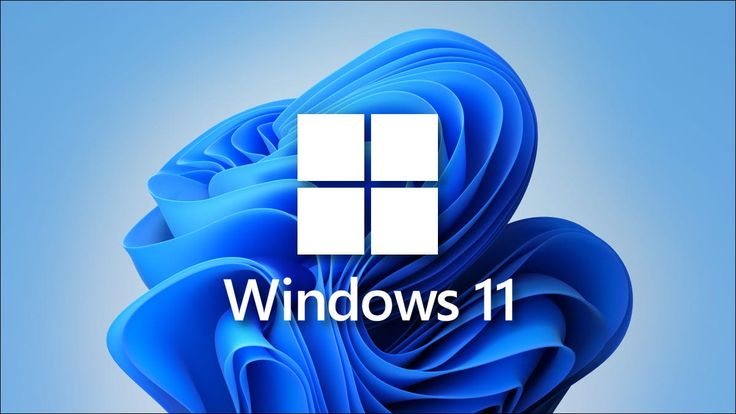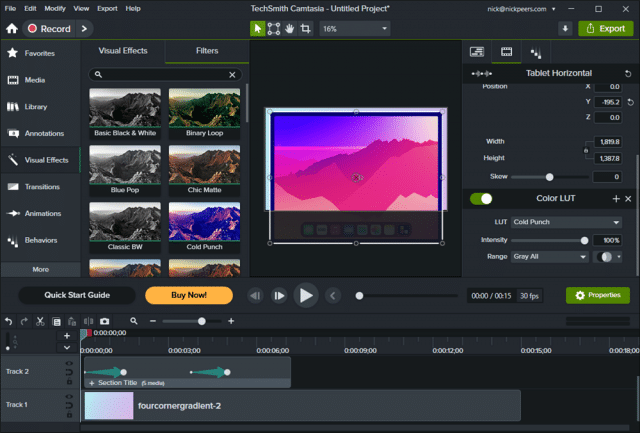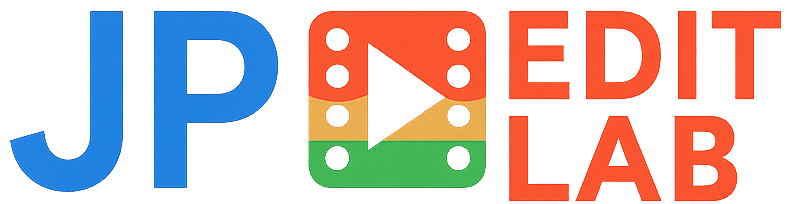🎬 स्वागत है JP AI Edit चैनल पर
नमस्कार दोस्तों,
स्वागत है आप सभी का मेरे YouTube चैनल “JP AI Edit” पर।
आज की इस वीडियो और ब्लॉग पोस्ट में मैं आपको बताने जा रहा हूँ कि EDIUS और Premiere Pro के Wedding Projects कैसे डाउनलोड, खरीद और एडिट करें।
🌐 EditingJP.com वेबसाइट का परिचय
अगर आपको EDIUS या Premiere Pro का कोई Premium Project या Free Project चाहिए,
तो आप सीधे मेरे वेबसाइट EditingJP.com पर जा सकते हैं।
यहाँ आपको दो सेक्शन मिलेंगे:
🎞 Project Section (EDIUS / Premiere Pro Projects)
💻 Software Section (Free Tools, Utilities, Ultra Viewer आदि)
यह वेबसाइट पूरी तरह WooCommerce पर बनी है।
अगर आप भी ऐसी ही वेबसाइट बनवाना चाहते हैं ताकि अपने प्रोडक्ट या प्रोजेक्ट ऑनलाइन बेच सकें,
तो आप हमसे सीधे Call या WhatsApp द्वारा संपर्क करें —
📞 Contact details वेबसाइट के नीचे दिए गए हैं।
🌐 दूसरा वेबसाइट – JPEditLab.in
हमारा दूसरा वेबसाइट है JPEditLab.in,
जहाँ पर मैं ब्लॉग आर्टिकल्स, फ्री सॉफ्टवेयर, और वीडियो एडिटिंग गाइड्स पोस्ट करता हूँ।
यहाँ आपको मिलेगा:
🎥 Video Editing Tools (Free Download)
🧩 Premium & Free Projects
💡 Editing Tutorials & Templates
700 EDIUS WEDDING PROJECT 2025
🎓 Project Editing Tutorial (EDIUS 11 Full Guide)
700 EDIUS WEDDING PROJECT 2025
अब बात करते हैं आज के Main Tutorial की —
यह ट्यूटोरियल EDIUS 11 में Wedding Project एडिटिंग पर आधारित है।
✅ प्रोजेक्ट नाम: 700+ EDIUS Wedding Project 2025
✅ Includes: Online Vidhi, Highlight, Invitation, Title, Couple Song, Cinematic Effect
✅ Discount Coupon: ₹1000 OFF (Apply During Checkout)
🧭 Step-by-Step Editing Guide:
700+ EDIUS Wedding Project 2025
EDIUS 11 Open करें (मैं Licensed User हूँ)।
New Project Create करें – Preset 25FPS चुनें, Client Name डालें।
Project Import करें – Drive से “700 EDIUS Project Folder” चुनें।
Shift + A करके सभी क्लिप्स सेलेक्ट करें और Ctrl + C / Ctrl + V से Master Timeline में पेस्ट करें।
Audio Unlink करें और जहाँ जरूरत हो वहाँ Delete करें।
Multiple Projects Import करें (Welcome, Online Vidhi, Vidai इत्यादि)।
Render / Export करें – Output फ़ाइल को Desktop पर सेव करें।
📸 Tip: Render करने से पहले “Save” ज़रूर करें ताकि Crash की समस्या ना आए।
Demo
700 EDIUS WEDDING PROJECT 2025
💰 Discount Coupon Example
Original Price: ₹5000
Discount Applied: ₹1000 OFF
Final Price: ₹4000
बस Checkout के समय Coupon Code अप्लाई करें और प्रोजेक्ट तुरंत डाउनलोड करें।
🛒 खरीदने की प्रक्रिया (How to Purchase)
वेबसाइट खोलें → EditingJP.com
प्रोजेक्ट चुनें और Buy Now पर क्लिक करें।
Google से Login करें।
Coupon Code लगाएँ।
Order Complete करें और “My Orders” सेक्शन से डाउनलोड करें।
🔗 डेमो वीडियो देखें
हर प्रोजेक्ट के साथ उसका Demo Video और Help Tutorial भी वेबसाइट पर उपलब्ध है।
👉 Demo देखने के लिए क्लिक करें: EditingJP.com Demos
🎁 Free Projects & Future Offers
अगर आप चैनल को सब्सक्राइब करते हैं और वीडियो को पूरा देखते हैं,
तो आपको आने वाले समय में कई Free Projects & Extra Coupons मिल सकते हैं।
🔔 चैनल को सब्सक्राइब करें: JP AI Edit (YouTube)
🧩 निष्कर्ष (Conclusion)
तो दोस्तों,
आज आपने जाना कि कैसे आप EditingJP.com और JPEditLab.in से
EDIUS व Premiere Pro Projects को खरीद और एडिट कर सकते हैं।
अगर आपको यह पोस्ट पसंद आई हो तो
👉 Like, Share, और Comment ज़रूर करें।
आपके सुझाव हमें बेहतर बनाने में मदद करेंगे।
✍️ लेखक: Jamuna Prasad (JP AI Edit)
🌐 वेबसाइट: https://jpeditlab.in
📧 ईमेल: support@jpeditlab.in
📞 WhatsApp / Call: वेबसाइट पर उपलब्ध है
🎬 Welcome to JP AI Edit Channel
Hello friends,
Welcome to my YouTube channel “JP AI Edit”.
In today’s video and blog, I’ll show you how to edit, download, and purchase EDIUS and Premiere Pro wedding projects step by step.
🌐 About EditingJP.com Website
If you want to purchase premium or free EDIUS / Premiere Pro projects,
simply visit my official website EditingJP.com.
There you’ll find two main sections:
700+ EDIUS Wedding Project 2025
🎞 Project Section – for EDIUS & Premiere Pro projects
💻 Software Section – for free tools like Ultra Viewer, utilities, etc.
This website is fully developed using WooCommerce,
so if you also want to build a similar website to sell your own products or editing projects,
you can contact me directly via Call or WhatsApp —
📞 Contact details are available at the bottom of the website.

On EditingJP.com, several tools and software are available for free download.
When you click on a free product, a Download Timer Button will appear.
Once the timer reaches zero, the download button automatically becomes active.
📂 Note: The download link will open in a new tab or window.
🌐 Our Second Website – JPEditLab.in
Our second platform is JPEditLab.in,
where we post blog articles, free software, and video editing tutorials.
Here you can explore:
🎥 Free Video Editing Tools
🧩 Premium & Free EDIUS Projects
💡 Editing Tutorials & Templates
🎓 Project Editing Tutorial (EDIUS 11 Full Guide)
Now, let’s move to the main tutorial.
This is a complete EDIUS 11 Wedding Project editing guide for beginners and professionals.
✅ Project Name: 700+ EDIUS Wedding Project 2025
✅ Includes: Online Vidhi, Highlights, Invitation, Titles, Couple Song, Cinematic Effects
✅ Discount Coupon: ₹1000 OFF (Apply During Checkout)
🧭 Step-by-Step EDIUS Editing Process
Open EDIUS 11 (I’m a licensed user).
Create a New Project – Choose preset (25 FPS), enter client name, and select location.
Import Project Files – Choose from your “700 EDIUS Project Folder.”
Use Shortcuts:
Shift + A→ Select all clipsCtrl + C / Ctrl + V→ Copy & Paste into the master timeline
Unlink Audio and delete unwanted tracks.
Import multiple projects (Welcome, Online Vidhi, Vidai, etc.)
Render / Export – Save your output file on Desktop.
📸 Pro Tip: Always save your project before rendering to avoid crashing issues.
💰 Discount Coupon Example
Original Price: ₹5000
Discount Applied: ₹1000 OFF
Final Price: ₹4000
Simply apply the coupon code during checkout, and your price will be automatically reduced.
🛒 How to Purchase a Project
Visit → EditingJP.com
Choose your project and click Buy Now.
Login with Google for quick checkout.
Apply Coupon Code to get your discount.
Once payment is complete, go to “My Orders” to download your file.
🔗 Watch Demo Videos
Each project comes with a Demo Video and Help Tutorial.
👉 Watch all demos here: EditingJP.com Demos
You’ll find:
Couple Song Projects
Online Vidhi Projects
3D Drag & Drop Effects
Highlight Reels
All the demos are from the same bundle shown in today’s tutorial.
🎁 Free Projects & Future Offers
If you subscribe to my YouTube channel and watch videos till the end,
you’ll get access to free projects and extra coupon codes in the future.
🔔 Subscribe here → JP AI Edit (YouTube)
🧩 Conclusion
So friends,
Today you learned how to buy, download, and edit EDIUS & Premiere Pro projects
through EditingJP.com and JPEditLab.in.
If this tutorial was helpful, please
👉 Like, Share, and Comment below to show your support.
Your feedback encourages us to bring more free content and premium editing templates.
✍️ Author: Jamuna Prasad (JP AI Edit)
🌐 Website: https://jpeditlab.in
📧 Email: support@jpeditlab.in
📞 Contact: Available on the website