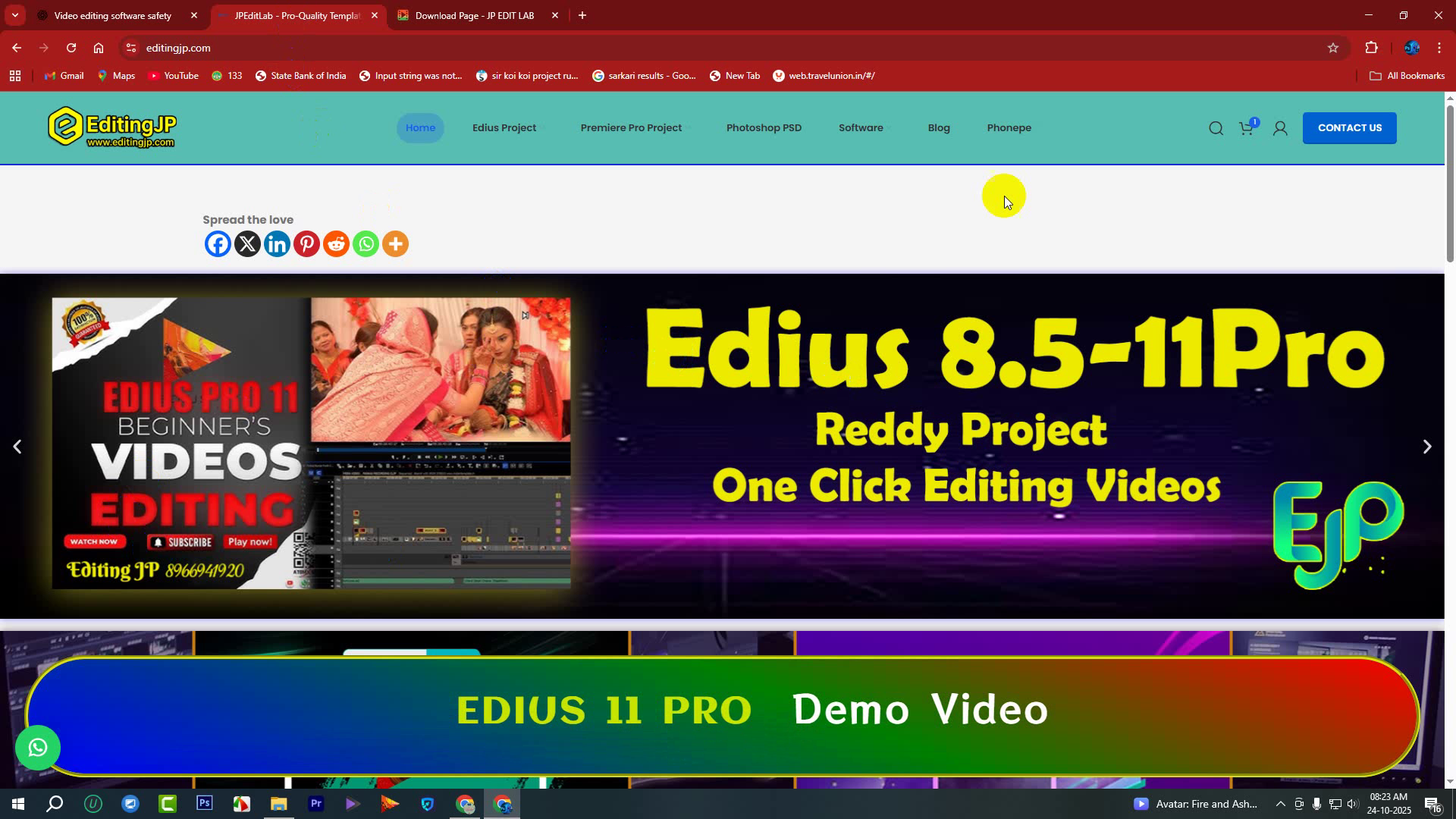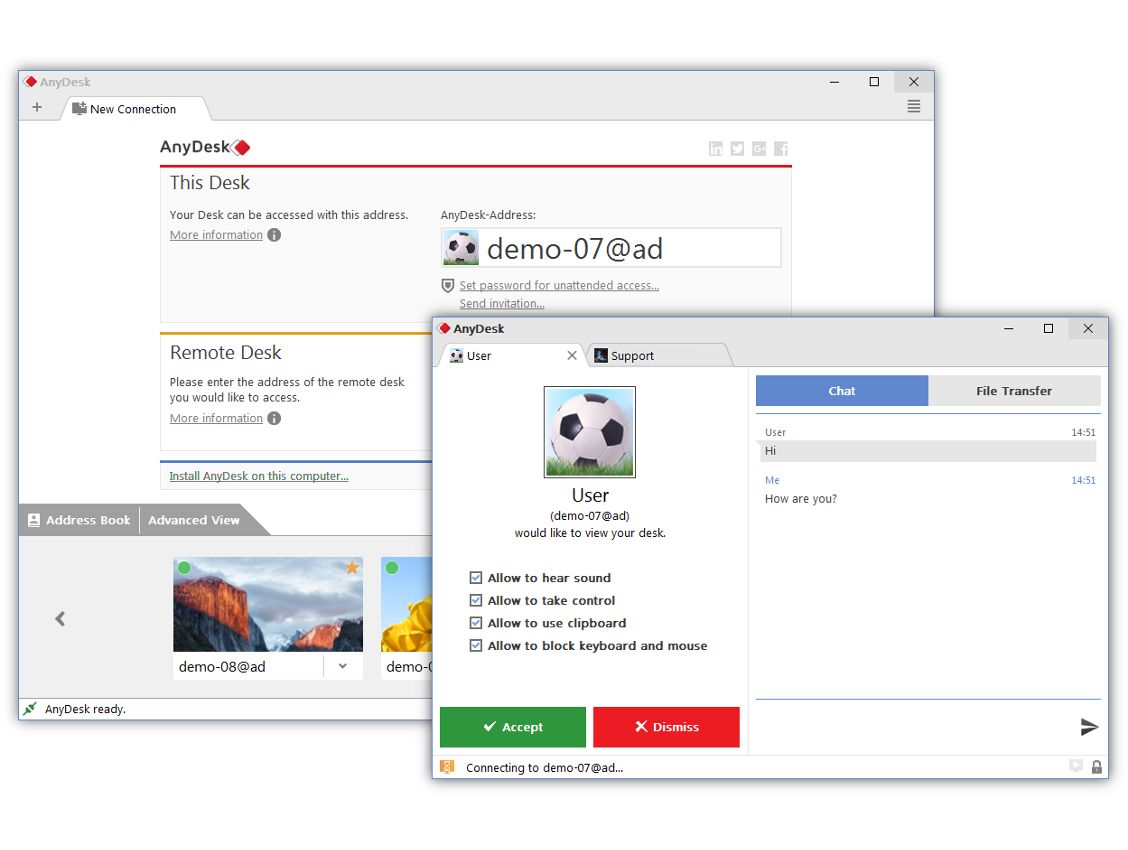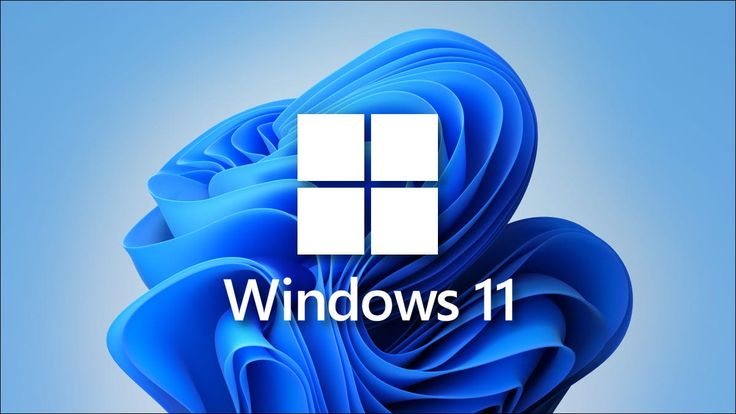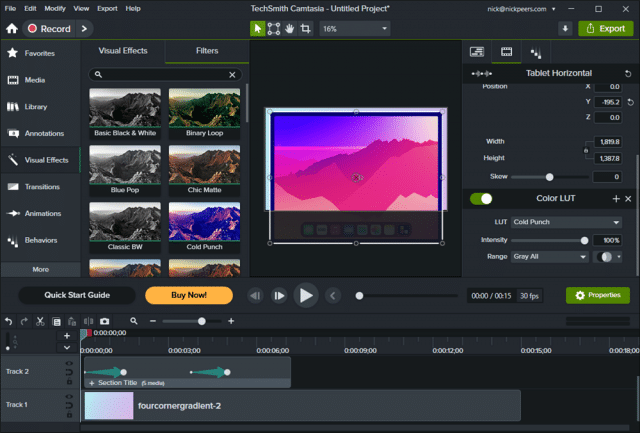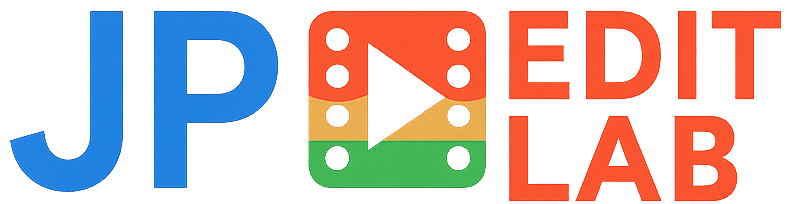Posted byjpeditlabmp
On October 22, 2025

Spread the love
UltraViewer Free Download – Remote Desktop Software for Windows (2025)
UltraViewer एक हल्का, तेज़ और आसान remote desktop software है जो आपको इंटरनेट के जरिए किसी दूसरे कंप्यूटर को कंट्रोल करने की सुविधा देता है। अगर आप अपने दोस्त, क्लाइंट या किसी दूसरे यूजर की कंप्यूटर समस्या को दूर से हल करना चाहते हैं, तो UltraViewer आपके लिए सबसे अच्छा विकल्प है।
यह सॉफ्टवेयर पूरी तरह से सुरक्षित और उपयोग में आसान है। आप केवल कुछ सेकंड में दूसरे कंप्यूटर से कनेक्ट होकर उसकी स्क्रीन देख सकते हैं, माउस और कीबोर्ड से उसे ऑपरेट कर सकते हैं और साथ ही लाइव चैट के जरिए बातचीत भी कर सकते हैं।

🔹 UltraViewer Overview
UltraViewer को खास तौर पर उन लोगों के लिए बनाया गया है जो remote technical support, online help, या remote work के लिए भरोसेमंद टूल चाहते हैं। यह आपको कहीं से भी अपने क्लाइंट या पार्टनर के कंप्यूटर से जुड़ने की सुविधा देता है।
चाहे आप IT सपोर्ट प्रोफेशनल हों या एक सामान्य यूजर, UltraViewer की मदद से आप किसी भी कंप्यूटर की समस्या को रिमोटली ठीक कर सकते हैं — बिना किसी जटिल सेटअप या अतिरिक्त नेटवर्क कॉन्फ़िगरेशन के।
⚙️ Key Features of UltraViewer
- Remote Access Control:
किसी भी Windows कंप्यूटर को रिमोटली कनेक्ट करें और ऑपरेट करें।https://www.ultraviewer.net/en/download.html - File Transfer Option:
एक सिस्टम से दूसरे सिस्टम में आसानी से फाइल भेजें या प्राप्त करें। - Built-in Chat System:
कनेक्शन के दौरान क्लाइंट से चैट करें और तुरंत सहायता दें। - Lightweight and Fast:
UltraViewer बहुत कम सिस्टम संसाधन (resources) का उपयोग करता है और लो-स्पीड इंटरनेट पर भी स्मूथ काम करता है। - High Security:
सभी कनेक्शन एन्क्रिप्शन के साथ सुरक्षित होते हैं, जिससे आपका डेटा और प्राइवेसी सुरक्षित रहती है। - Multi-Session Support:
एक साथ कई क्लाइंट्स से जुड़ने की सुविधा। - Free for Personal Use:
पर्सनल यूजर्स के लिए पूरी तरह फ्री और कमर्शियल यूजर्स के लिए पेड वर्ज़न उपलब्ध।

🧭 How to Use UltraViewer
- सबसे पहले UltraViewer को अपने कंप्यूटर में इंस्टॉल करें।
- इंस्टॉल होने के बाद आपको एक ID और Password मिलेगा।
- जिसे आप कनेक्ट करना चाहते हैं, उसे ये ID और पासवर्ड बताएं।
- जैसे ही वह आपके ID को अपने UltraViewer में डालता है, दोनों कंप्यूटर कनेक्ट हो जाते हैं।
- अब आप दूसरे कंप्यूटर को कंट्रोल कर सकते हैं, फाइल ट्रांसफर कर सकते हैं या चैट कर सकते हैं।
यह प्रक्रिया पूरी तरह सुरक्षित है, और आप किसी भी समय “Disconnect” पर क्लिक करके कनेक्शन समाप्त कर सकते हैं।
💡 Why Choose UltraViewer?
- TeamViewer और AnyDesk की तुलना में हल्का और तेज़ विकल्प
- कोई जटिल सेटअप नहीं — बस इंस्टॉल करें और उपयोग करें
- हर लेवल के यूजर्स के लिए आसान इंटरफ़ेस
- IT सपोर्ट, ऑनलाइन ट्रेनिंग, या रिमोट काम के लिए उपयुक्त
- भरोसेमंद, सुरक्षित और पूरी तरह उपयोगकर्ता-मित्र
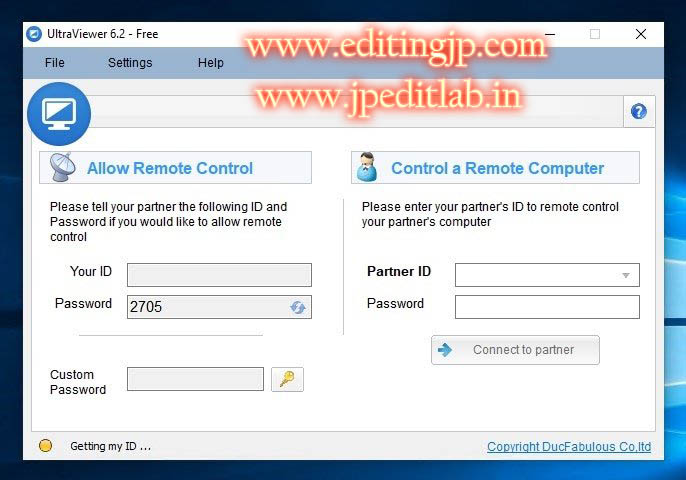
🖥️ System Requirements
- Operating System: Windows XP / 7 / 8 / 8.1 / 10 / 11
- Processor: Pentium IV या उससे ऊपर
- RAM: न्यूनतम 512 MB
- Internet: स्थिर इंटरनेट कनेक्शन आवश्यक है
✅ Conclusion
अगर आप एक फ्री और भरोसेमंद रिमोट डेस्कटॉप सॉफ्टवेयर ढूंढ रहे हैं तो UltraViewer आपके लिए सबसे अच्छा विकल्प है। यह आपको अपने क्लाइंट्स, दोस्तों या कर्मचारियों के सिस्टम को कहीं से भी एक्सेस करने की सुविधा देता है।
इसकी सरलता, सुरक्षा और तेज़ परफॉर्मेंस इसे हर यूजर के लिए परफेक्ट टूल बनाती है।
🔽 Download UltraViewer for Windows (Latest Version 2025)
👉 Click Here to Download UltraViewer
UltraViewer को अभी डाउनलोड करें और कहीं से भी अपने सिस्टम को एक्सेस करें — तेज़, सुरक्षित और आसान तरीके से।
UltraViewer Free Download – Best Remote Desktop Software for Windows (2025)
UltraViewer is a lightweight and powerful remote desktop software that allows you to control another computer over the Internet easily. Whether you want to provide remote support, access your work computer from home, or help your friends fix their PC problems, UltraViewer is one of the best free tools for you.
It offers a simple, user-friendly interface that anyone can use without any technical knowledge. Within seconds, you can connect to another computer, view the screen, control the mouse and keyboard, and even chat with the connected user in real time.
🔹 UltraViewer Overview
UltraViewer is designed for individuals and professionals who need a reliable remote desktop connection for technical support, online collaboration, or remote work. With UltraViewer, you can securely connect to any Windows system from anywhere in the world and operate it just like you’re sitting in front of it.
It requires no complicated setup or configuration — just install, share your ID and password, and connect instantly.
⚙️ Key Features of UltraViewer
- Remote Control Access – Instantly access and control any computer remotely.
- File Transfer Support – Easily send and receive files between two connected systems.
- Built-in Chat Window – Communicate directly with the other user through a simple chat interface.
- Fast and Lightweight – Runs smoothly even on slow Internet connections and uses minimal system resources.
- Secure Connection – Uses encrypted connections to ensure privacy and data protection.
- Multiple Connections – Connect to several computers at once for multitasking support.
- Free for Personal Use – Completely free for personal users; paid versions available for businesses.
🧭 How to Use UltraViewer
- Download and install UltraViewer on your PC.
- Once installed, you will receive a User ID and Password.
- Share these details with the person you want to connect with.
- The other person can enter your ID in their UltraViewer to start the connection.
- After connecting, you can view their screen, control their computer, transfer files, and chat in real time.
You can disconnect the session anytime with a single click for complete security and control.
💡 Why Choose UltraViewer?
- A perfect lightweight alternative to TeamViewer and AnyDesk.
- No complex installation or configuration required.
- Works fast and efficiently on any Windows version.
- Ideal for IT support, remote work, and online assistance.
- 100% safe, secure, and easy to use.
🖥️ System Requirements
- Operating System: Windows XP / Vista / 7 / 8 / 10 / 11
- Processor: Intel Pentium IV or later
- RAM: Minimum 512 MB
- Internet: Stable Internet connection required
✅ Conclusion
UltraViewer is one of the most reliable and secure remote desktop software solutions available for Windows. Whether you are providing technical support or managing your office PC remotely, UltraViewer delivers smooth performance and maximum security.
With its simple interface, fast connectivity, and excellent stability, UltraViewer is the perfect choice for both beginners and professionals.